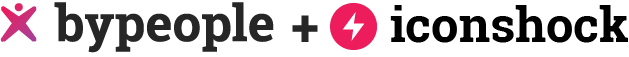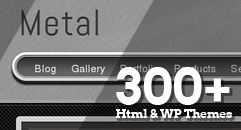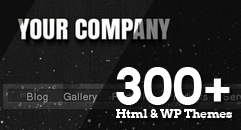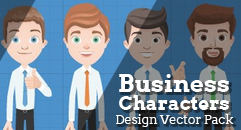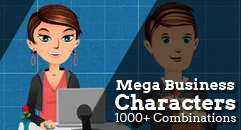Pinterest Wordpress Plugin, Create Pinboards Using Your Posts. (Grid Layout Shock)
Have you ever wanted to give that Pinterest look to your own page or posts? Looking for a plugin to do that and haven’t found it?, Don’t worry about it anymore ‘cause we bring you a plugin to do exactly that… for free. The Pinboard that the plugin creates is fully responsive, so that the boxes it generates will be placed or reorganized according the browser size.
Updated Aug/2012: Fixed bug on some JS scripts conflics.
Updated Jul/2012: Fixed jQuery loading problem.
Updated Jun/2012: Fixed several bugs. Added New feature to create Pinboards with custom post types and custom taxonomies.
Updated Jan/2013: Named Grid Layout Shock.
This plugin works as a normal wordpress plugin, letting you create Pinboards like Pinterest ones, but you don’t need to code anything, moreover you don’t need to change anything in your theme, page or post due to the system in which PluginTerest works, it is by shortcodes, this lets you put Pinboard wherever you need, in fact you can add as many as you want. Could it be better? maybe if you think about changing the size of the pinboard ,changing the style of your pinboard, changing the number of post you want to be in the pinboard, better yet? or perhaps if we add a customizable read more button and a selection of post from category, besides if you haven’t choose a featured image the plugin look inside the post till it find one, so what if we take a look to its features one by one to show you that it couldn’t be better than this.
View Demo (This demo is just a standalone page for showing the effect, therefore it isn’t responsive and lacks other features available on the actual plugin )
Check some of the nice box designs included in this plugin.
Features
Quick addition to your fully created pages
There’s nothing more annoying that when you have created all your page and want to add something else to it, but in order to do so you must redo everything again to make it work, with that in mind we have thought in a way to avoid that and we have found that the best way was to add the pinboard through shortcodes, that way you don’t need to change anything inside your code or your page to make the plugin work and therefore have this look.
Easy to use
After installing it in your WordPress site, it’s as simple as going to the the plugin’s interface and make your selection among the options that the plugin offers.  As you can see you only need to change some values to obtain the desired effect.
As you can see you only need to change some values to obtain the desired effect.
Shortcode use
The idea behind this plugin is making everything as easy as possible for users, to accomplish this, we realized that the best way to it was to let the plugin create the shortcode for you, so that you can put it wherever you need it to be. What’s so cool is that using short codes you can add as many pinboards as you want whether in pages or posts. 
 As you see here there’s no more code than just the shortcode created by the plugin, that simple code let us generate all the pinboard.
As you see here there’s no more code than just the shortcode created by the plugin, that simple code let us generate all the pinboard. 
Selectable styles
Among the options you have to create the pinboard, you can choose the box style to make it fit your theme, you can choose between eight different styles. 



Post from selected categories
As you may want to add just some posts or all your posts to the pinboard, the plugin lets you choose whether you want to show all of them or just show a few ones, all of this is done by selecting a category in the respective combobox. 
Featured image searching code
Most of the times people don’t include a featured images to their post, therefore you may think that those posts won’t have an image on the pinboard and only the text will be displayed, however thinking in that we have implemented a code that searches inside the post till it finds an image and uses is as featured image.
Read more button color
The complete post won’t be shown in the pinboard, because of that it’s needed a read more button, we’ve seen that one color most of times is not enough, therefore we have added 7 colors to choose from. You can also leave aside the button if you don’t want it, instead you’ll have just a link to the full post. 
How many post you want to show?
After you’ve chosen which category you want to show, you maybe want to show just a few of them, to accomplish that you can define the number of post that will be affected and therefore shown. 
 as you can see there’s just two post instead of all of the category.
as you can see there’s just two post instead of all of the category.
Customizable box sizes
You can define the boxes size, however you only define the width of them, because the height is defined by the content of the box, the width change the number of boxes shown in the same row. 
 as you can notice we have decided to show 8 post and with this width we can see 4 in a row
as you can notice we have decided to show 8 post and with this width we can see 4 in a row 
 after we change the width we display 7 in a row, so you choose how many are gonna be in a row by fixing the size to your desire.
after we change the width we display 7 in a row, so you choose how many are gonna be in a row by fixing the size to your desire.
Font size and Font type
Outside from all the changes we have done, we can also change the font type and font size, this changes affect the title and the content, but size and type can be different for both, letting you e.g. have the title in Arial and the content in Helvetica with title size of 15 and content size of 10. In types we have added 7 fonts where to choose from, these are: Arial, Calibri, Helvetica, Lucida Console, Tahoma, Trebuchet MS y Verdana.